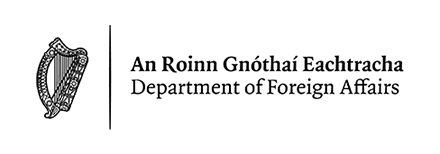Applicant Photo Guidelines
There are three ways to provide your Passport photo for your online application. These are detailed below.
1. Photo with a Code (Available in Ireland and the UK only)
Visit a participating photo provider who will take your passport photo
You will receive a unique code to use on your online application. This unique code will be used to access your passport photo when completing your online application.
2. Photo Provider
You can get your digital photo in three easy steps:
- Visit a photo provider, for example, a pharmacy or photographer who will take your photo and provide it to you in digital form
- Your photo can be either emailed to you or it can be saved to a digital storage device such as a USB key
- Your photo must be accessible on the device you are using to apply online
3. Photo Taken at Home
Get someone to take your photo:
- You cannot take a ‘selfie’ or use a webcam
- You can take a photo with a digital camera or smart phone, but the zooming function on the smartphone should not be used
- The photo must capture your image from head to mid torso (your photo will be cropped to the correct size for a passport photo during the online application process)
 |
 |
 |
Guidelines for Pose and Visuals:
- You need to stand in front of a completely plain, light grey, white or cream background
- No objects such as door panels or plants should be visible in your passport photo
- Your photo must be in focus, lighting and colour should be balanced, not too dark or too light
- There must not be any shadows on your face or behind your head
- Ensure your facial features are clearly visible, hair should not cover any part of the eyes
- Glasses can be worn in your photo, provided the frame is not covering any part of your eyes and there is no glare on the lenses.
- Make sure your expression is neutral, you are not smiling and your mouth is closed
- Do not tilt your head up/down or left/right. Look straight into the camera
- Please ensure there is visible space between your head and shoulders and the edge of your photo